![]()
Video over the Internet isn't with us just yet, but the way things are going, it won't be too long. One of the most popular video conferencing programs that is freely available on the Macintosh, PC and now the Amiga is CU-SeeMe.
The CU-SeeMe project (pronounced "see you see me") started in New York's Cornell University Information Technology organisation (CIT) back in 1993. The aim was to develop a network video-conferencing tool for the Macintosh which would run over local area networks, such as Ethernet, and make use of low-cost video cards and cameras.
It wasn't long before a PC/Windows port was made, helping the user base grow in size. While this was happening, the number of users on the Internet was starting to rocket, and the inevitable happened: people started to use CU-SeeMe over the Internet with as little as a 14.4Kbps modem. Seeing this, the developers in Cornell started to add support for lower bandwidth links.
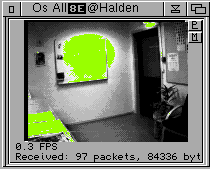
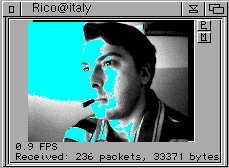
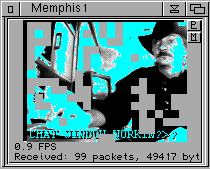
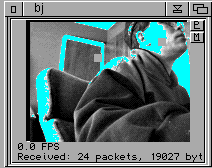
One of the reasons why using CU-SeeMe is feasible with just a modem is that the video requirements are not very high. Only 4-bit grayscale windows at either 320x240 or 160x120 are used for pictures of conference participants. Conferences can be one-to-one or multiparty, and you have the choice of being a receive-only participant (or "lurker"). So, if you don't have any video equipment, you can join in a conference in receiver mode with just your Amiga and a modem.
Point-to-point video conferencing is a fairly simple concept, and not too difficult to implement, but multiparty conferencing is something developers have always struggled with. The approach CU-SeeMe takes is to make use of something called a Reflector. At the time of writing, Reflectors are only available on Unix systems.
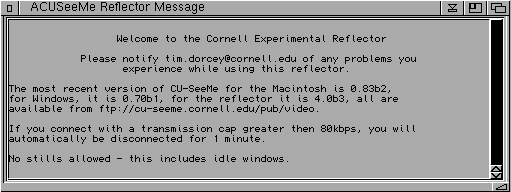
When you start CU-SeeMe, you are asked for the name of a Reflector to connect to. Reflectors are a sort of conference server. They are where the video conference "takes place". There are lots of Reflectors on the Internet, mostly running in universities or research labs. Many Reflectors are just places where people hang out and test CU-SeeMe, while others only allow receivers to connect, as their sole purpose is to transmit a single source of video to the world. A good example of this would be NASA Select TV which carries live pictures of Shuttle launches and other NASA related material.
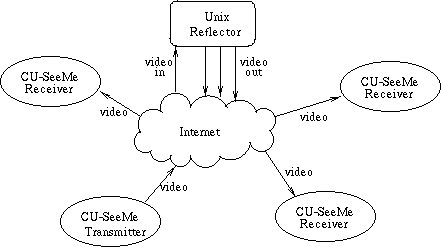
Reflectors work by taking in video traffic generated by CU-SeeMe clients and resending or reflecting each video packet back out to all receivers connected to the Reflector. This can be quite a large workload and is the reason why Unix systems were originally chosen to perform the task.
The Amiga port of CU-SeeMe was written by Berend Ozceri and can be found on Aminet as acuseeme2_02.lha in the comm/tcp directory. This current version doesn't contain very much documentation, just a "readme" file, in fact. Fortunately, installing and using the program is pretty simple.
Basic requirements for ACU-SeeMe are Stefan Stuntz's Magic User Interface (MUI) and AmiTCP v3 or higher. Obviously then, you'll need an Internet connection and everything that that entails.
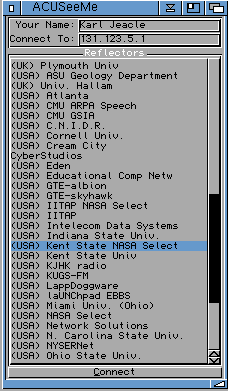
A Commodore Installer script is supplied, so installing the program is simple. A list of Internet Reflectors is also supplied which can be read by ACU-SeeMe. This list is in a standard format for Reflector listings, so you can update it any time if you get a newer copy. In the unlikely event that you draw a blank connecting to any of the Reflectors given, it might be worth contacting your Internet Service Provider in case they block CU-SeeMe traffic because of bandwidth limitations on their part.
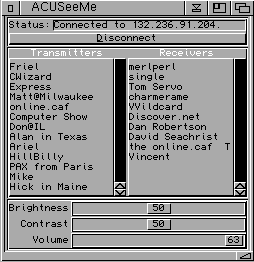
As you can see from the screenshots, it's a pretty simple program to use. When you start ACU-SeeMe, you get a requester asking you for your name and a Reflector address. Once you enter these, you just click on connect, and off you go. If the Reflector responds, you will start to see names of other transmitters and receivers appearing in the control panel window. To see a particular transmitter, you just double click on his/her name. The "M" and "P" gadgets in the video window are for "Magnify" and "Panel". Clicking "M" will change the video window between the display sizes available, while clicking "P" will open and close the control panel.
There are currently no alternative Amiga video conferencing programs that run over the Internet. This is mainly due to the fact that there are very few Internet video conferencing tools available on any platform. The only real alternative to CU-SeeMe on the Internet is the Multicast Backbone or MBone.
The MBone uses a technique called "multicasting" which allows it to send out a single video packet, but address it to multiple destinations. This is a much more efficient system than the unicast method used by CU-SeeMe. A CU-SeeMe Reflector has to make an individual copy of transmitted video packets for each and every receiver listening.
Unfortunately, most MBone tools are only available on Unix systems and haven't hit the regular desktop personal computer yet.
For more information on CU-SeeMe, the best place to go is the World Wide Web. Cornell University naturally hold quite a lot of information about CU-SeeMe, but probably the best place to start is: http://www.jungle.com/msattler/sci-tech/comp/CU-SeeMe/
This is a page maintained by Michael Sattler, who has been involved with CU-SeeMe for a number of years. He has written the first book available on CU-SeeMe, so if you don't have Web access or want more information than you can find on the Web, you might like to check it out. It's called "Internet TV with CU-SeeMe" and has an ISBN of 1-57521-006-1.
A company called White Pine Software have made an agreement with Cornell University which will allow them to produce enhanced, interoperable, commercial versions of CU-SeeMe. Cornell have said that they will continue to develop freeware versions, but obviously there is no guarantee that these will be as good as the White Pine Software offerings.
There have been no updates to the Amiga version for a little while, but hopefully the author is busy working away on the next update. At present, it's quite functional, but support for the different Amiga video cards is required if users are to transmit pictures and participate fully.
Such is the growth in popularity of CU-SeeMe, it is likely that even if Bernd 0zceri is unable to continue development of ACU-SeeMe, there will be plenty of other network programmers who will ensure that Amiga owners are not left behind when it comes to Internet video-conferencing.